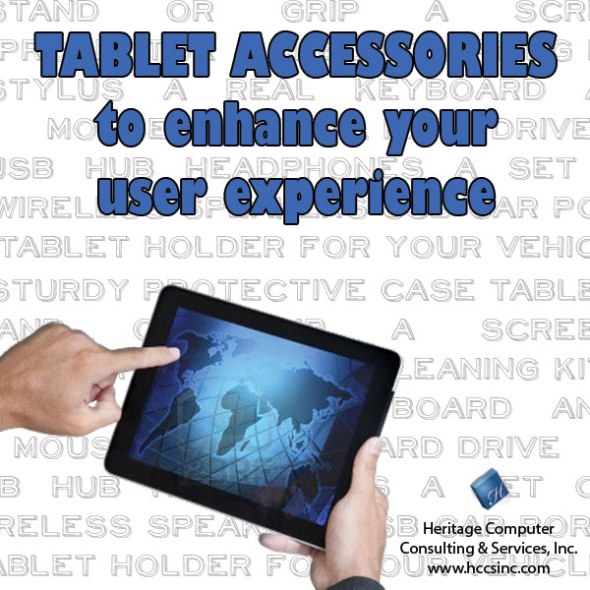The touchscreen tablet was a top selling item for 2013 holiday shoppers in the United States. This holiday season, many of our clients and colleagues expressed their excitement at finding the “perfect tablet” for the tech lover in their lives. At HCCS, Inc., we use the Surface Pro 2 for business purposes, but for the consumer there are many different tablet options available for personal use. No matter which tablet you have, if you really want to enhance your user experience, consider purchasing some accessories!
With all the innovations in touchscreen technology, it may be surprising to learn that these tablets do not bounce! It is an expensive lesson to learn from experience, so take measures to reinforce your tablet. Every tablet owner should invest in a sturdy protective case for their device. Different cases have different features, like hand straps or even waterproof options. Be sure to shop around until you find a case that truly suits your needs. Another accessory that some users consider necessary for device safety is a tablet stand or grip. Some tablet cases have these features built in, but if you end up choosing a case that does not have a grip or stand feature, both accessories are handy for keeping your tablet in good condition. Another safeguarding option to consider is a screen protector to minimize the risk of scratching or damaging your screen with household dust or the oil from your skin. You can also damage a screen if you clean it with the wrong supplies, so investing in a screen cleaning kit is a proactive way to ensure device longevity. Purchasing a stylus for your device can also help keep the screen free of fingerprints and oily residue from our skin. Some users prefer using a stylus for better accuracy interacting with the touchscreen technology. All of these accessories are available to purchase from retailers online or at your local computer store.
While most tablets have a touch screen with a built-in keyboard feature, many users still prefer the option of using a real keyboard and mouse to interact with their device. There are wireless USB or Bluetooth connected keyboard and mouse options available. At Heritage, we have tried both types, but our employees primarily use the Bluetooth mouse and keyboard because the tablet has limited space for USB connections. We use one USB port to plug in an external hard drive for extra storage space on our tablets. If you purchase multiple accessories with USB connections, you may also want to invest in a USB hub to create more USB connections for your device. With a USB hub, you only plug the hub into your device and then you hook the USB accessories into the tablet through the hub. If the tablet is for an individual user, purchasing some headphones is a good idea. If the tablet is for a family or group to share, look for a set of wireless speakers to help boost the volume of the device so everyone can hear it at the same time. Bluetooth technology has made wireless accessories more affordable for the everyday user.
For the traveling tablet user, consider a USB car port, for charging your device and accessories on-the-go. Many people use their devices for navigation, so there are many styles of tablet holders for your vehicle dashboard area. For parents of children who enjoy a backseat movie during transit, there are even tablet holders that fit on the back of a vehicle headrest. For many parents of the tablet generation, traveling with kids is made easier with access to instant videos on the move. With the right accessories, you can truly improve your user experience on any mobile device. Happy New Year and happy hunting from the tech lovers at Heritage!
By: Lacey Rickert
Marketing Director and tablet enthusiast